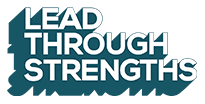Can I Use Old StrengthsFinder Results For New Team Training?
Podcast: Play in new window
Subscribe: Spotify | iHeartRadio | Email | TuneIn | More
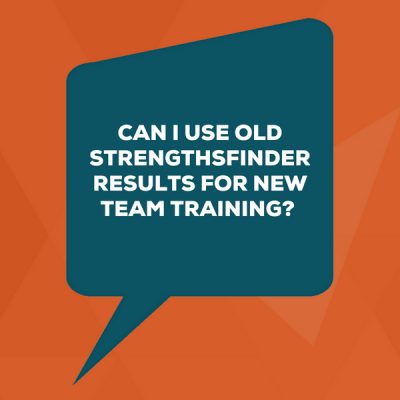 I have old StrengthsFinder results - should I retake the assessment?
I have old StrengthsFinder results - should I retake the assessment?
Today’s episode is a question that comes up every time we prepare clients for a training event that includes CliftonStrengths. The question today is whether you can take old or existing StrengthsFinder results and use them in a team or leadership training event today.
I know this question is a bit tactical and technical compared to our usual topics, yet I thought it would be important to answer because we get asked so often. As you listen on, you will hear both how to find existing results (even if you think they’re wayyyy old), and we will offer a quick reason why it’s important to get old results.
You’ll also get a list of books that you may have used a code from - so that you can import those results into the newest, snazziest report layout and dashboard.
If you’re a people manager or strengths champion, this could be an important question for you to know the answer to because your new hires (or future people you’ll coach) will likely have this question. So stay tuned. Even if this isn't a question you have about your personal results, this article will help you answer other people's questions.
When you have old StrengthsFinder results, are they still valid with the current CliftonStrengths assessment?
Yes! The instrument is the same. In fact, there is a .73 correlation on results. That means, if you took it 5 years ago and you compare your old StrengthsFinder results with a retake today, what's statistically-likely is that 73% of your Top 10 will be the same - they'll simply swap around in order. CliftonStrengths is extremely stable over decades, regardless of the role you were in or the mood you were in.
What to do if you have old StrengthsFinder results (CliftonStrengths), but you don't know where the reports are
If you have existing results, you can use your credentials from any of the old Gallup sites to import your data into the newest version of the Gallup Access portal. If you're working with a leadership and strengths training company like mine, you’ll get asked for each person’s individual results so that we can give you better insights and make custom company level reports that take the individual insights and turn them into team level conversations.
Over the years, there have been different landing pages and dashboards for all of these different places where you could get started with strengths. Although the books were different, the assessment is the same.
So you can take your login information from those old sites and use the same credentials in Gallup Access. If you do that, it will import your old results into the most recent report layout and dashboard.
This is helpful if you’re a busy person and you have a calendar already filled with meetings and to do’s — because when you have a training coming up and you’d rather not spend 45 minutes of your life answering questions you already answered when you did it years ago — you can just pull in your existing data.
The problem is that people say, “Oh geez … I did StrengthsFinder like 3 jobs ago. I have no idea how to find it.”
Or if you’re like me and you first did the StrengthsFinder assessment over 15 years ago, you'll probably have no way of guessing your username and password from those days.
If You Had An Account At One Point But You Have No Idea What Site To Log Into Or What Your Credentials Are
My recommendation is to first go into the Gallup Access portal, click Sign In at the top right (or if you’re on mobile, tap the main menu in the top left to get the sign in). Then do a test with your old email addresses. Check your old work and personal email addresses you might have used with the forgot password function.
On their site, their version of “forgot password” is a link called "Need help with your username or password?" If you do this first, it will help you confirm whether an account exists at Gallup with a given email address.
For example, I found mine with a yahoo account from the 1990s. If you type in your old address and it works, you'll get a message back from Gallup saying they sent you an email to update your account. Boom you’re in.
Even when you are unsuccessful, It helps you narrow down the accounts. For example, I typed in my old email address from the employer I worked for in those years. And I got a message that says, “Your email address does not match any accounts that we have on record. Please try again or create an account." So it’s a step in your sleuth work to tell you whether you used that address back in the day.
Now, of course if you no longer work there, you would not be able to get the password recovery data in your inbox — because that inbox no longer exists. If that were to happen where you learn that the account exists but you can’t get the recovery by email, you can use the Gallup support team. They are extremely helpful.
You Think You May Have CliftonStrengths Results But Your Book Or Assessment Had A Different Name
There are also a bunch of books from Gallup Press that have a code for StrengthsFinder. Of course, StrengthsFinder 2.0 is the most popular. Over the years, you may have used a code from these books and now you want to import it in for your team StrengthsFinder training. Only the most recent copies would have a flap with a CliftonStrengths assessment code.
All of the older ones would have called it StrengthsFinder. It’s the same assessment — just a name change to honor Donald Clifton, the original creator. Regardless of the original Gallup website you went to to redeem the code, you can get them all imported into the Gallup Access portal they use today.
So, CliftonStrengths, StrengthsFinder and Clifton StrengthsFinder are all the same thing. It's just a branding evolution of names.
Here are 5 of the books our corporate clients most commonly used when they’re importing “old” StrengthsFinder results in: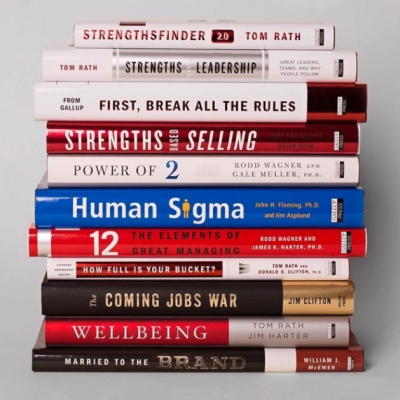
- StrengthsFinder 2.0
- How Full Is Your Bucket? The Expanded Anniversary Edition
- Strengths-based Leadership
- StrengthsQuest, which is now CliftonStrengths for Students
- Strengths-based Selling
If you originally did StrengthsFinder through a code in one of those books, you’ll want to get yourself transferred into the new system. And when I say transferred in, I mean remember your login because your old credentials will work over on these (if you remember them).
It Has Been A Long Time, So Should You Retake StrengthsFinder Anyway?
There’s a whole episode-worth of conversation on that topic, but the short answer is we recommend using your original results. Here are a couple of links from Gallup on whether your strengths change over time and how retaking the assessment can change your results (or even decrease the accuracy of the results).
Here's our rundown on whether you should retake CliftonStrengths (StrengthsFinder)
Another Step If You’ve Done The CliftonStrengths (StrengthsFinder) More Than Once
If you have already taken StrengthsFinder more than once, you can contact the Strengths support team to have them combine your data so that it represents the data of a single person (versus making it appear that two people have similar results).
Gallup takes their data integrity seriously, so they would appreciate having the most accurate database possible. And It also helps us make you the best charts possible because our comparisons against the entire database will be more accurate, which means that your team charts will be more meaningful if you help us keep a nice and tidy database.
Here's A Full Transcript of the 12 Minute Episode
You're listening to Lead Through Strengths, where you'll learn to apply your greatest strengths at work. I'm your host, Lisa Cummings and I tell you, it's hard to find something more energizing and productive than using your natural talents every day at work.
[0:19] Now, today's episode is a question that comes up just about every time we do a training event, and we're preparing one that includes StrengthsFinder. The question today is whether you can take old or existing results, and use them in a team or leadership training event today.
[0:40] Now, I know this question is a little bit tactical compared to our usual topics, but I thought it would be important to answer because, one, we get asked this so often. And so, one, you might be one of those people asking the question for yourself personally.
But also, if you are a people manager, or a strengths champion, you need to know the answer to questions like this, because if you're a manager, you're gonna have new hires, and they're going to come in when you say, -
“Hey, we do StrengthsFinder on this team. It's part of how we build the culture and get to know you and put you at your best.”, and all of that. And then they go, -
“Oh, yeah, yeah, I did that, like five years ago. I don't know if I can find the results.”
This will help you so that you can answer their question. And if you're a strengths champion, or a strength coach, and you're listening, it's great to know some of the scrappy ways to find the old information so that you don't have to have your clients out there wasting time, retaking the results that may not be as accurate as their first one.
The other thing that I'm going to give you today is a list of books that you might have used a code from, where you can import those into the new snazzy report layout compared with what they might have seen in the olden days, you know, when this first came out at the late 90s, early 2000s. So, you'll get how to find the results and then also why it's important to get old results and look at the old results.
So, let's jump in. What to do if you have existing results, but you have no idea where they are.?
So, if you have existing results, you can actually use your exact credentials from any of the old Gallup sites to import your data right in, and then you'll be in the newest version of the strengths center. So, if you're somebody who's working with a leadership and strengths training company like mine, you are going to get asked for each person's individual results.
And we ask for that, because we want to give you deeper insights. And we want to make custom company level reports that take the individual insights, and turn them into team level conversations. So yes, it's possible if you just have a team full of people who say, - “Oh, yeah, I have my PDF, can I bring it?”
Sure, they totally can. But if you're able to get all of that data and get it to us in a spreadsheet, we're going to be able to get you a lot better information and more insightful information for our team conversation.
Now, over the years, there have been a lot of different landing pages and dashboards for all these different places where you could get started with strengths. And that's what can make it challenging for people when they go to look it up, because they don't even remember what website to go to.
So, first thing is you want to go to Gallup Access, that is login.gallup.com, and you use the exact same credentials that you did for any of those old sites. And if you do that, it's going to import your old results into the most recent system and report layouts. Now, this is also helpful for you if you're about to do a StrengthsFinder event and you're thinking, -
“Yeah, I think I have some old results, and I don't really want to spend 45 more minutes redoing the assessment, because I have a bunch of e-mails and meetings and to-do lists to worry about. So why spend an extra 45 minutes redoing it all?”
Yes, you can just go pull in your existing data. The problem that people run into is they go, - “Oh, geez, gosh, I did that three jobs ago so I don't know where to find it.”
And if you're like me, and you did it over 15 years ago, you probably have no way of remembering what in the world you would have used for a password from those days. Get lucky if you can remember the username.
So, think back, “Okay, in the era that I did StrengthsFinder, what would my old work of e-mail addresses be? What would my old personal e-mail addresses be?” And you can put that in the username field. And then what you're going to do is use their site's version of the “Forgot Password” function on their site. It's actually a link called “Need help with your username or password?”
And so, if you do that, first, it helps you confirm whether there's even an active account that exists with Gallup that is associated with that e-mail address. So, for example, I found mine, I was thinking back to the late 1990s, I knew I had a Yahoo account back then, I typed in my old account and it worked. So, then you get a message back from Gallup saying they sent you an email to update your account. Boom, you're in!
Now, if you're unsuccessful, then you can keep narrowing down account. So, keep typing some in, then it will tell you whether there's an account with that e-mail address or not.
For example, I typed in my old e-mail address from the employer I worked for back in those years. And I got a message that says, “your e-mail address does not match any accounts that we have on record, please try again or create an account.”
So that's an important step in your sleuth work, because it tells you, oh, they don't have an account for that e-mail address, so, I'm not going to waste my time trying to find the password.
[5:47]: And then, of course, if you do get in and you find, “Oh, yes, I did do it, and it was three jobs ago. And great, I can tell I have an account there. But obviously, I'm not going to be able to get any of the password recovery messages because I don't work there anymore, and I can't get those emails.”
So then what you would need to do is contact the Gallup strengths center support team, and it's Gallupstrengthscenter.com/help . And I'm telling you, they are extremely helpful. They are a great support team.
So, I'm going to link to the page in the show notes so you have access to that. And after you're at that Help page, there's a link that says ‘Contact Us’. From there, you can send them a form, which turns into an e-mail conversation, or you even have a phone number where you can talk to a human during business hours, and they can help match that back up to you.
So that's what you would do if you were able to find your old company e-mail address, but you don't have access to it to do the password recovery.
Now, what other challenges do you run into? Well, what if you have CliftonStrengths results, but you are thinking, - “I think I have it but I think it was from some other book. Maybe it was another assessment? I'm really not sure. I think it had a different name.”
Well, here are some things to rekindle those thoughts in your head and see if you can map these together, because there are a bunch of books from Gallup press that have a code for StrengthsFinder inside and you may have used a code from those books.
Now you want to pull it in. And the other thing besides these books is the name because current books like How Full Is Your Bucket is a book that has a code inside. And it's the expanded Anniversary Edition.
By the way, if you haven't bought that book and you want it, it's the one with the code inside. That one will say CliftonStrengths, because that's the newest name. Older books would have called it StrengthsFinder. See, it's the same assessment. It's just a name change.
The most recent name is CliftonStrengths, the most current and accurate is CliftonStrengths. And it was changed in order to honor Donald Clifton, the original creator of the assessment. But it's gonna take many years for this branding to carry over. So, if that gets confusing, - “Hey, I did CliftonStrengths, but not StrengthsFinder”, or “StrengthsFinder, but not CliftonStrengths.”
There you go. That's one part of the mystery. Then you have all these books that could have led you to the assessment and you don't know if those books were the same thing. So, the five that I see the most often in my corporate training work are,
1) StrengthsFinder 2.0
2) How Full Is Your Bucket?
3) Strengths-based Leadership, which actually has a special leadership report version, in addition to the regular StrengthsFinder reports
4) Strengths Quest, or CliftonStrengths For Students - so basically, same book different name, and that's designed for college student age, but same assessment
5) Strengths-based Selling
And oh, by the way on the students, same assessment, different reports aimed at the audience, obviously. So, those are 5 different books that people will often have taken the assessment already and they can just pull the data in.
The other thing that inevitably comes up here, at this point in the conversation is – “Okay, hey, we're talking about this having been a long time. So, shouldn't I just retake it anyway? Because a lot has changed in my life in the last 3 years, 5 years, 10 years, whatever the time horizon is.”
So, there is a whole episode worth of conversation on that topic. I know I’m such a strengths nerd. So, I'll do that later at another episode. Be on wait for that one. But the short answer is we recommend using your original results. In the show notes we will link you to a couple of answers from Gallup on whether your strengths change over time, and how retaking the assessment can change your results by decreasing the accuracy.
Last thought for you is, if you've done CliftonStrengths, Strengths Finder, more than once over the years, here's a call to action for you, which is to get out there and combine your data so that we can keep the database as clean as possible. See, if you've already taken StrengthsFinder more than once, you can go out to the support team and have them combine it so that it represents the data of a single person, versus making it appear in the system that two people have very similar results.
So, Gallup takes their data integrity really seriously, so they would certainly appreciate having the most accurate database. And if you just want to get real selfish with it for you, and for me, - “hey, we want accurate data”, because when we are comparing ourselves to the database at large, like, for example, if you go, “hey, what is it where you compare me to the 18 million or however many people had taken the assessment?”, you want to know that that big database is full of accurate data. So, we want to make sure that you don't show up in there as though you are two people.
So, if you do have a couple of blobs of existing data, get over to the Strengths Center support team and be sure that you've helped them capture you as one human.
So that wraps up this week's question. But before you go, I do have a favor to ask you. If these podcast episodes have been helpful for you, can you go out to iTunes or Stitcher or even go out to Google and search for our business, Lead Through Strengths in Austin, Texas and give us a review?
It would mean a lot to me. I would certainly appreciate it because you know how important reviews are. I mean, I don't even buy a $4 pack of shoe laces on Amazon without reading reviews about them and in podcast land. They help our future customers find us. They help our future listeners know whether the educational content is worth their time. So, if you'll spare even 20 seconds to do one of those star reviews.
Did you know you can do a star review without even writing any text? I did not know that for the longest time. And I was skipping over reviews, I would have done if I could just go Ping! You know, 4 or 5 stars, whatever I was going to rate it. If you will do your little thing five seconds of time on your star review, I will be dancing a little jig over here. So many ‘thank you’s’ in advance for that.
With that, thanks for listening to Lead Through Strengths. Remember, using your strengths will strengthen the performance on your team. If you're putting a lopsided focus on fixing your weaknesses, you're choosing the path of most resistance. So instead claim your talents and share them with the world.